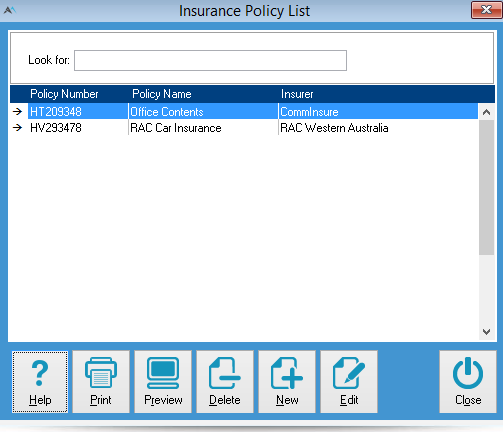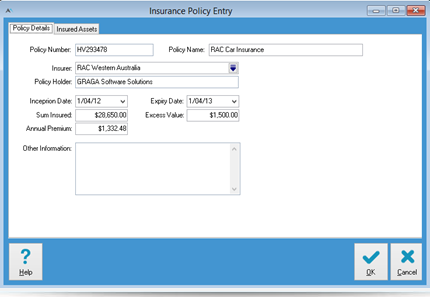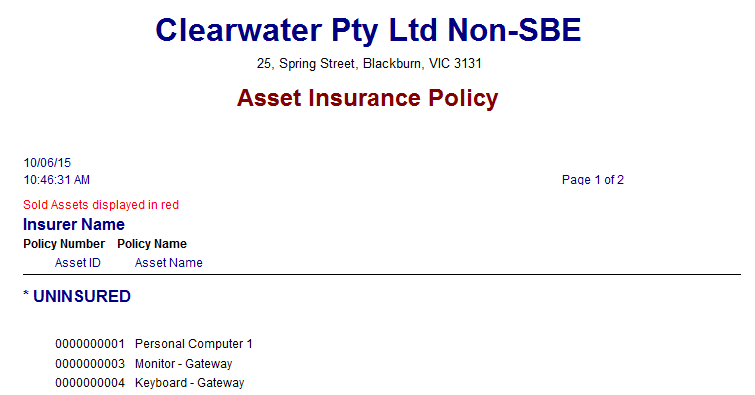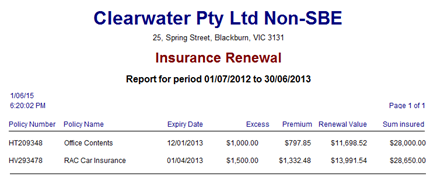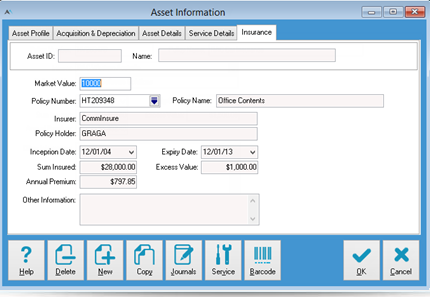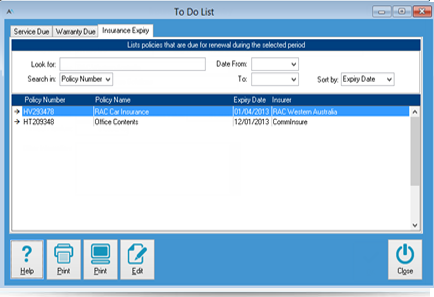Insurance Policy and Asset Insurance
 |
Insurance Policies Create and manage Insurance Policies including Policy Number, Name, Insurer, Policy Holder, Inception Date, Expiry Date, Sum Insured, Excess Value, Annual Premium and other Information.
|
Uninsured Assets Run reports that show your assets insurance status, including it’s linked insurance policy and most importantly any assets NOT covered by insurance.
|
|
|
Insured Asset(s) Assign and manage asset(s) linked to the Insurance Policy. Easily select multiple assets based on Asset Group.
|
 |
Asset Coverage Report on your insurance policies and their related assets, ensuring all your assets are covered, and are covered for the value of your assets. Compare your asset(s) market, current and purchase cost values to your insured amounts.
|
|
 |
New Asset Market/Replacement Value Accurately manage the actual market/replacement value of an asset and use that to compare against the insured amount – ensuring you are fully covered in the event you need to replace the asset.
|
 |
Insurance Policy Renewals Track the renewal date of your insurance policies and use the To Do List to identify policies due for renewal.
|
Upgrade to AssetManager Pro 2015 (v5)
Currently using MYOB AssetManager or AssetManager Pro easily upgrade your data to GRAGA AssetManager Pro 2015. Join the thousands who have already upgraded getting all the benefits of:
| Full support for Windows Vista, 7 and 8. | |
 |
Book and Tax Depreciation Compliance (including support for the Simplified Tax System and other changes that effected both Book and Tax Depreciation) |
 |
Insurance Policy and Asset Insurance Tracking |
 |
Some 40 new and improved reports and a range of output options like PDF and Excel. |
| A new MS Server edition |
Currently on MYOB AssetManager v1 or v2 find out more here. Currently running MYOB AssetManager Pro v3.X find out more here. Or call us +61 3 9016 9454 for more information